编辑点评:画面音质都超清的点读软件
亲测非常好用的一款小学四所级外研版三起点英语下册电子课本点读跟读软件,按照小编提供的安装方法,就可以免费使用,否则用不了哟,注意步骤不要错,功能很强大,还有很多附带的功能都在这里,快来下载学习起来。
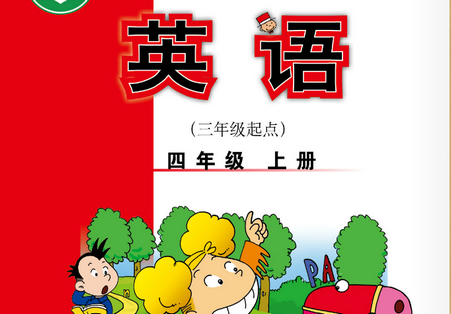
外研版(三起)四年级英语上册软件安装方法
1、下载压缩包后请直接点解压,不要更改目标文件夹,否则会出现打不开的情况!
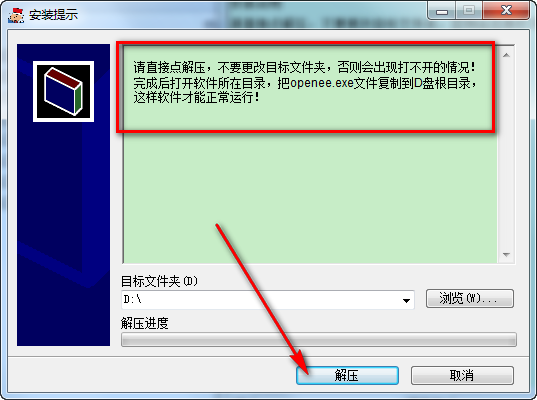
2、完成后在d盘打开软件所在目录,把openee.exe文件复制到D盘根目录,这样软件才能正常运行!
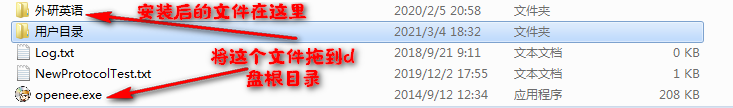

外研版(三起)4年级英语上册目录
Module 1 Unit 1 Go straight on.
Module 1 Unit 2 It's at the station.
Module 2 Unit 1 She's reading a book.
Module 2 Unit 2 What are you doing
Module 3 Unit 1 What are they doing
Module 3 Unit 2 What's the elephant doing
Module 4 Unit 1 Do you want some rice
Module 4 Unit 2 How much is it
Module 5 Unit 1 Can you run fast
Module 5 Unit 2 Can Sam play football
Module 6 Unit 1 Can I have some sweets
Module 6 Unit 2 Happy Halloween!
Module 7 Unit 1 There is a house in this photo.
Module 7 Unit 2 There are twelve boys on the bike.
Module 8 Unit 1 We're going to visit Hainan.
Module 8 Unit 2 Sam is going to ride a horse.
Module 9 Unit 1 Are you going to run on sports day
Module 9 Unit 2 I'm going to do the high jump.
Module 10 Unit 1 We have a big family dinner.
Module 10 Unit 2 Merry Christmas!
Review Module
单词表
Reading for pleasure
软件操作方法
1、页面布局
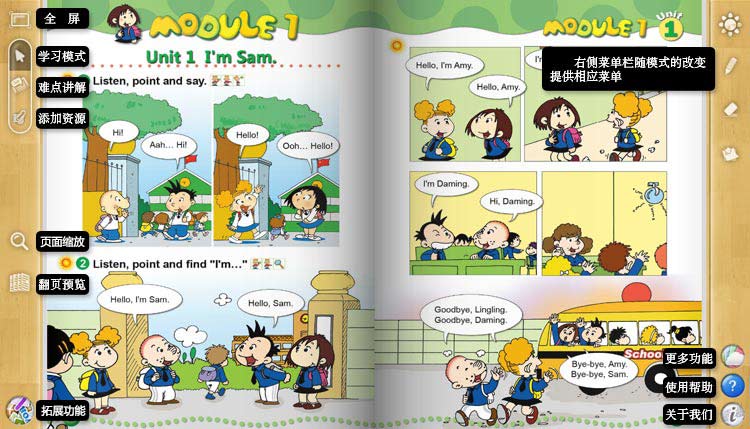
2.页面操控
1)全屏
点击进入“全屏”模式,按电脑键盘上的“Esc”键可退出全屏模式。
2)页面缩放
点击出现缩放滚动条,可用于调整界面的大小。
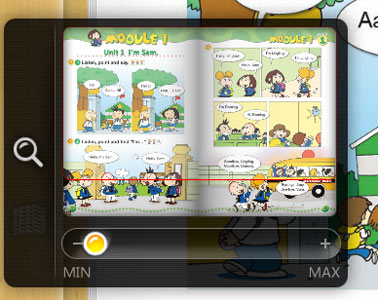
3)翻页预览
点击出现预览画面,可通过:1)拖动滚动条;2)在数字框内输入页码;3)使用下方跳转按钮三种方式进行翻页预览。使用左上方的跳转按钮可以进行模块选择。另外,用鼠标拖动书页的页脚或边缘,也可以实现翻页功能。
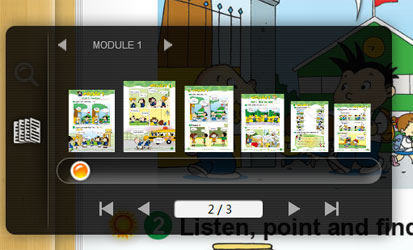


 office2021 正式版
office2021 正式版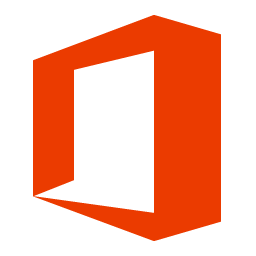 Office 2021 LTSC版
Office 2021 LTSC版 搜狗输入法电脑版
搜狗输入法电脑版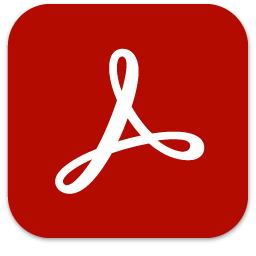 Adobe Acrobat PRO DC最新订阅版
Adobe Acrobat PRO DC最新订阅版 苹果iTunes官方正版
苹果iTunes官方正版 PDF Shaper Professional破解版
PDF Shaper Professional破解版 极品五笔输入法2.2最新版
极品五笔输入法2.2最新版 搜狗五笔输入法最新版
搜狗五笔输入法最新版 手心输入法官方PC版
手心输入法官方PC版 7-Zip解压软件电脑版
7-Zip解压软件电脑版








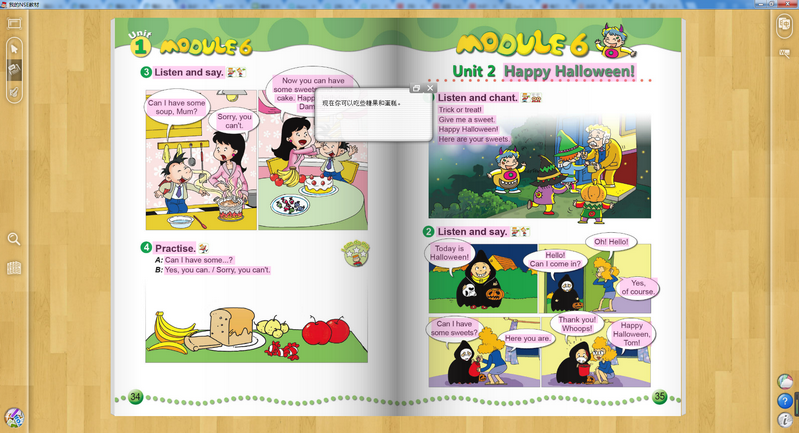
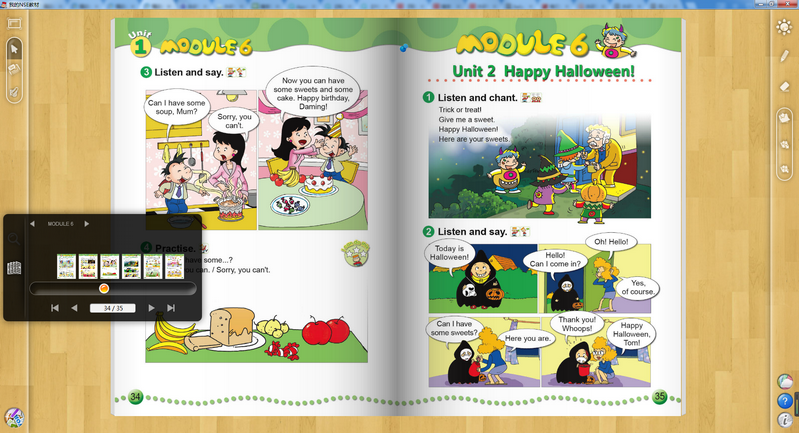
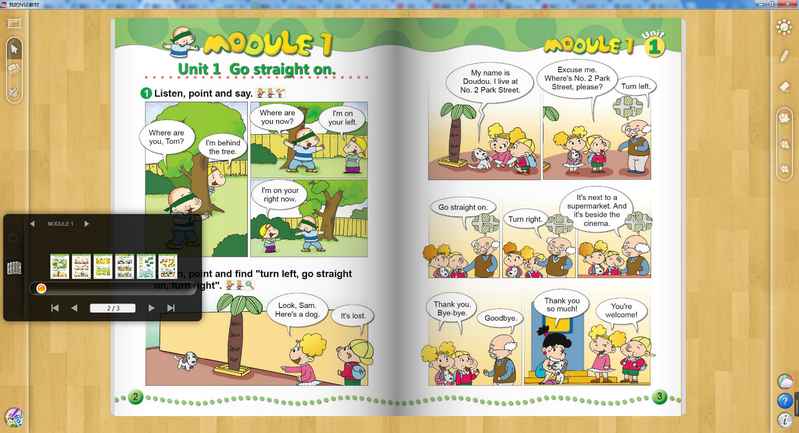
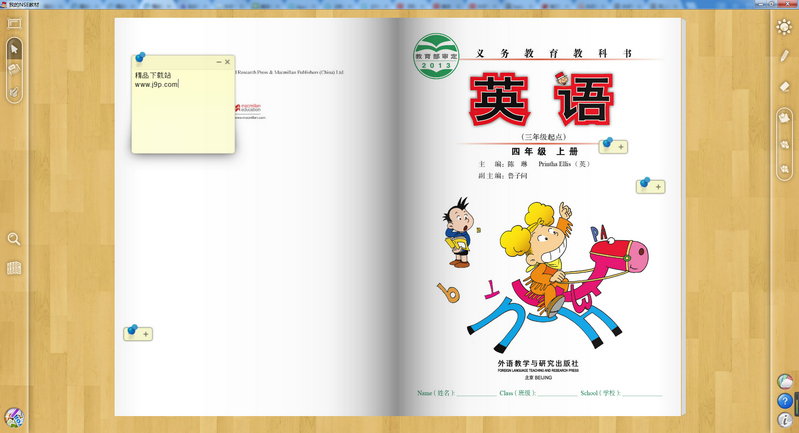



 希望学mac客户端4.0.2官方最新版
希望学mac客户端4.0.2官方最新版 知网论文写作助手5.3绿色版
知网论文写作助手5.3绿色版 希望学PC官方版v4.0.4最新版
希望学PC官方版v4.0.4最新版 中国科学院试题编辑软件22.09.07 绿色版
中国科学院试题编辑软件22.09.07 绿色版 音乐学习工具Audio Jam电脑版1.0.2 最新版
音乐学习工具Audio Jam电脑版1.0.2 最新版 学习兴税电脑版最新版1.3.202 官方安装版
学习兴税电脑版最新版1.3.202 官方安装版 雨课堂视频助手1.0 绿色版
雨课堂视频助手1.0 绿色版 论文修改助手软件1.0 绿色免费版
论文修改助手软件1.0 绿色免费版 MindManage思维导图2021最新版
MindManage思维导图2021最新版 PC搜题QuestionsHelper绿色版1.0.1 免费版
PC搜题QuestionsHelper绿色版1.0.1 免费版 新梦想大学咖题库软件1.2 绿色免费版【附激活码】
新梦想大学咖题库软件1.2 绿色免费版【附激活码】 六年级英语点读软件上册新版绿色版
六年级英语点读软件上册新版绿色版 人教版五年级PEP英语上册点读软件免费版
人教版五年级PEP英语上册点读软件免费版 人教PEP四年级上册点读英语免费版绿色版
人教PEP四年级上册点读英语免费版绿色版 3年级PEP英语上册点读软件绿色版免费版
3年级PEP英语上册点读软件绿色版免费版 通用考试题库软件7.0 绿色版
通用考试题库软件7.0 绿色版 摸鱼背单词软件(ToastFish)2.1 绿色免费版
摸鱼背单词软件(ToastFish)2.1 绿色免费版![桌面英语(desk English)1.0 绿色免费版[附考研5500大纲单词]](http://pic.j9p.com/up/2021-5/20215201455158780.bmp) 桌面英语(desk English)1.0 绿色免费版[附考研5500大纲单词]
桌面英语(desk English)1.0 绿色免费版[附考研5500大纲单词] 英语会话软件便携版Easy English11.0 绿色版
英语会话软件便携版Easy English11.0 绿色版 大小: 53.5M
大小: 53.5M







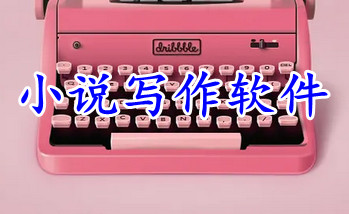 小说写作助手
小说写作助手 日历模板电子版
日历模板电子版 pdf编辑器免费版
pdf编辑器免费版 支持拼音的输入法软件
支持拼音的输入法软件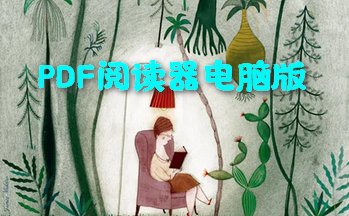 PDF阅读器电脑版
PDF阅读器电脑版 题库专家电脑端
题库专家电脑端
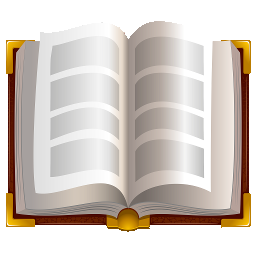 GoldenDict电子词典电脑版
GoldenDict电子词典电脑版
热门评论
最新评论
支持( 10 ) 盖楼(回复)